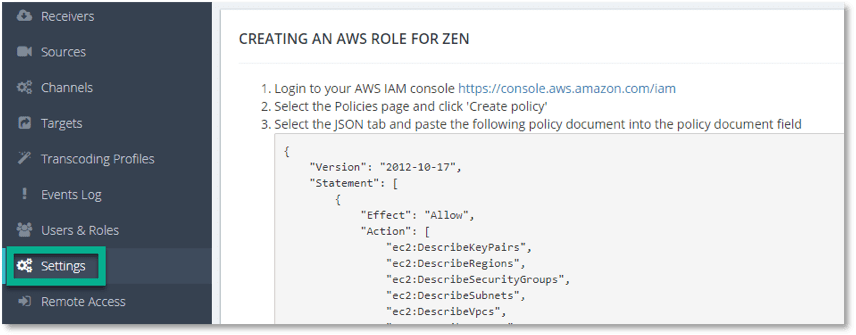With new ZEN Master features and improvements coming fast, we have summarized just a few of this month’s high points in this blog post.
If you would like to learn more about how ZEN Master will make your Zixi Platform workflow (including Zixi Enabled Network partner OEMs) scale to meet enterprise-level needs, we would be happy to demonstrate the many features at your leisure.

Content Quality Analytics Control
Content Quality Analytics (CQA) can now be enabled and disabled when creating a new source or editing an existing source. By default, CQA is enabled when a new source is created.
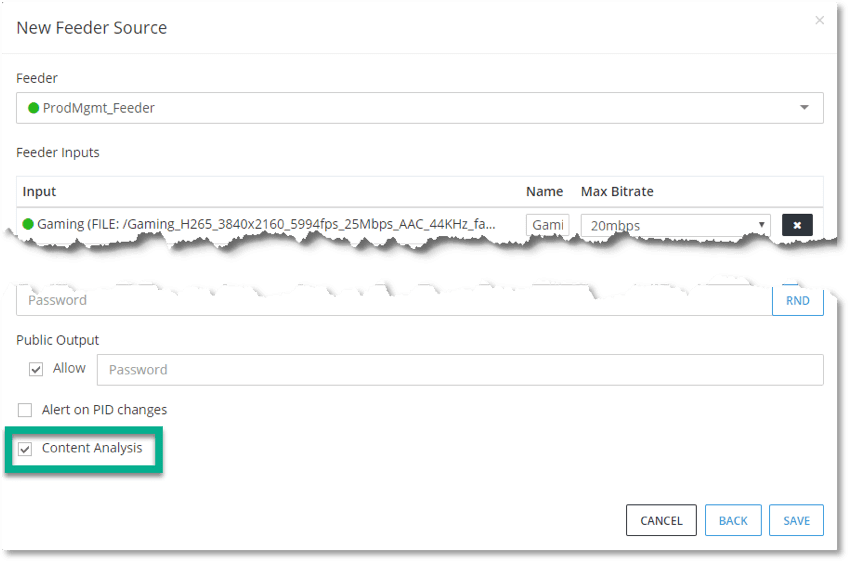
Dashboard Panel Control
The user can now select which panels are displayed on the dashboard page. The settings are preserved in local storage and will be preserved on the same browser after logout and login.
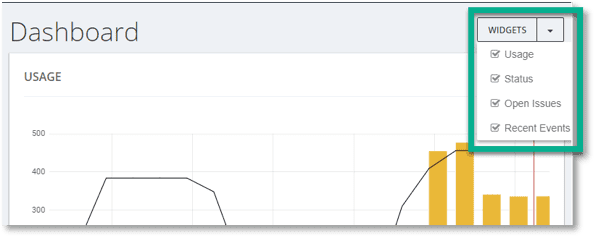
Transcoding Updates
NVIDIA HEVC Transcoding
ZEN Master has added p3.2 xlarge NVIDIA GPU instances to be selected; this instance type supports both HEVC decoding and encoding.
Rendition Playback
ZEN Master now allows playing streams for each rendition of an adaptive transcoded channel.
Profile Tool Tip
Under the Details tab, ZEN Master provides a tooltip showing details of the transcode profile.
Pull Targets with Outputs
Pull targets can now be configured with multiple Receiver/Broadcaster outputs.
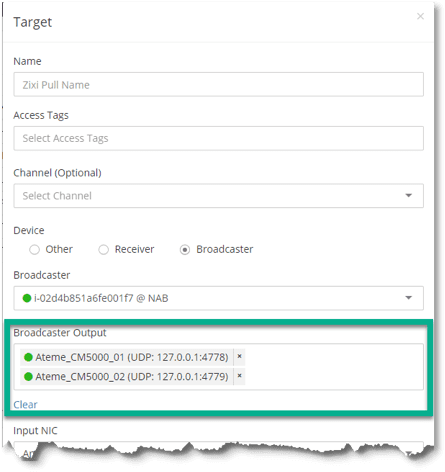
AWS IAM policy Updates
The AWS IAM policy was updated to allow the AWS Autoscaling activity log to be merged into the ZEN Master events log. The user must update their IAM policy in AWS to take advantage of this change.