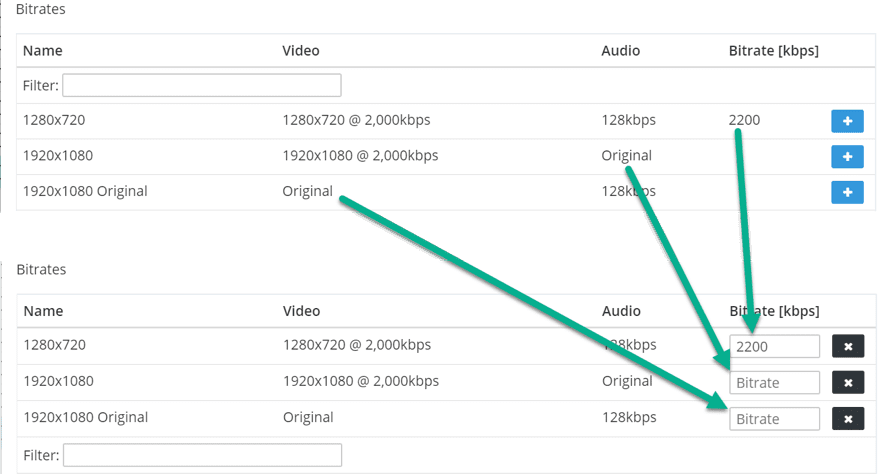With new ZEN Master features and improvements coming fast, we have summarized just a few of this month’s high points in this blog post.
If you would like to learn more about how ZEN Master will make your Zixi Platform workflow (including Zixi Enabled Network partner OEMs) scale to meet enterprise-level needs, we would be happy to demonstrate the many features at your leisure.
New Transcoded Source Creation
ZEN Master now allows you to create a new Source from a transcode of an existing source. A typical use case for this feature would be to create a rendition of a live stream suitable, in terms of bitrate and codec, for publishing to YouTube Live or Facebook Live via RTMP.
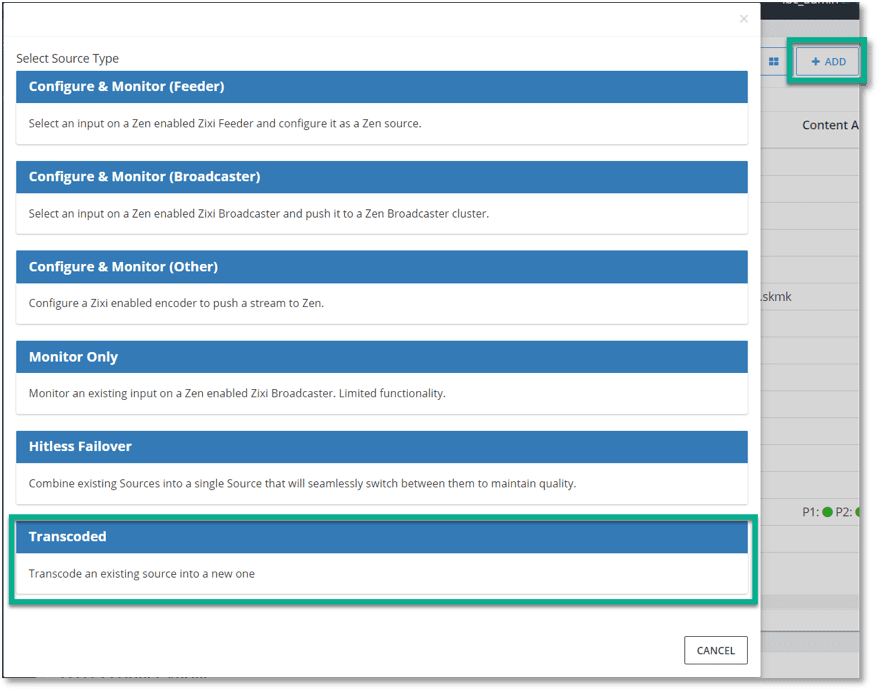
Configure Hitless Failover for Zixi Receivers
Hitless Failover provides seamless switching between multiple binary-identical source streams. Previously, ZEN Master allowed configuration of Hitless Failover between multiple sources feeding a channel on a Broadcaster cluster. ZEN Master now adds configuration of Hitless Failover on Receiver endpoints.
If the channel has two sources defined, the Receiver will pull both sources of the channel and combine them using Hitless Failover, or in older versions of Receiver, it will configure two inputs for one output. V12 Broadcaster is required for Hitless Failover.
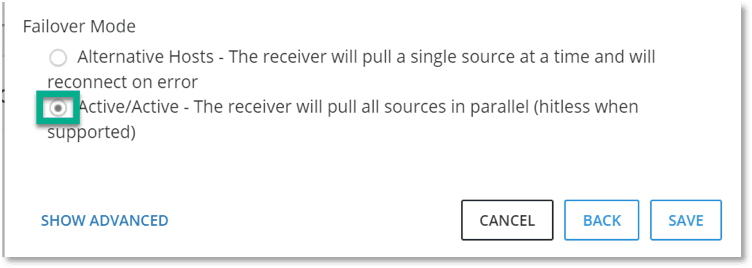
HLS/DASH Manifest Bitrate Calculation
Bitrate values in the manifest are used by playback devices to switch to the appropriate stream rendition based on current network bandwidth so it is important to enter an accurate value. When defining transcode profiles for a transcoded channel, the bitrate value that will be stated in the HLS/DASH manifest file for each profile must be calculated. In the case where the video or audio is passed through and not transcoded, ZEN Master does not know the bitrate value and thus cannot calculate the value to include in the manifest. The user will be required to enter a bitrate value. When both video and audio are transcoded, ZEN Master can now calculate the bitrate for the manifest file automatically.