
A summary of ZEN Master product updates during the month of March 2019:
Grid Status Display
ZEN Master now includes a grid-based status display that provides high-density monitoring of Channels as well as all other objects being managed by ZEN Master. The grid display is highly configurable, including how many objects to show on one page, how much information to include in the status box for each option, and what type of objects to display.
The example below shows a large number of channels on one page with only the channel name in the status box and with channels in error state sorted to the top. Additional details for a particular channel can be found by clicking on the channel name.
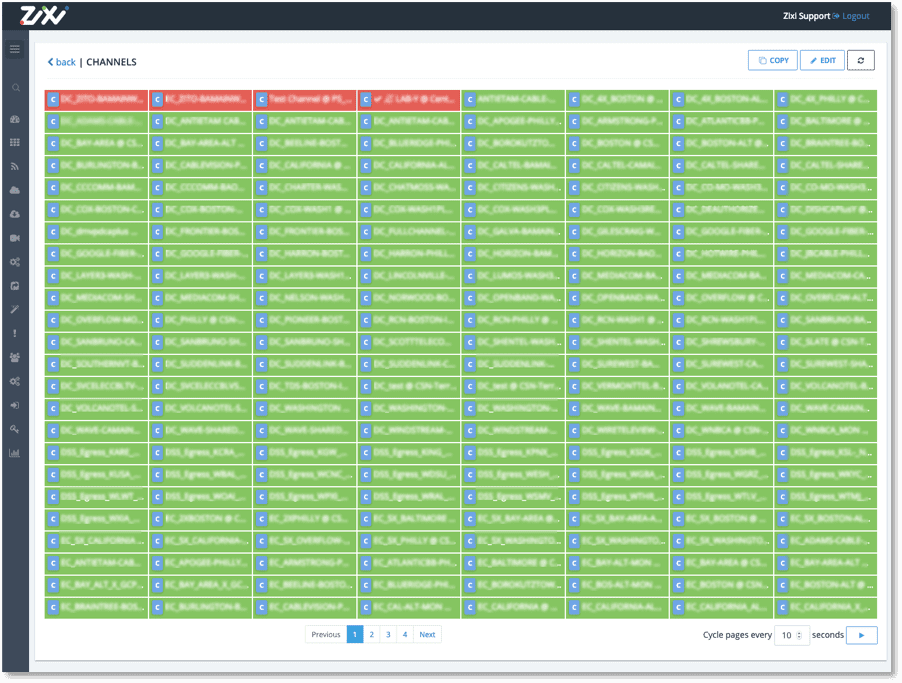
The next example shows a “penalty box” where only sources in error state are displayed with relevant details in the status box.
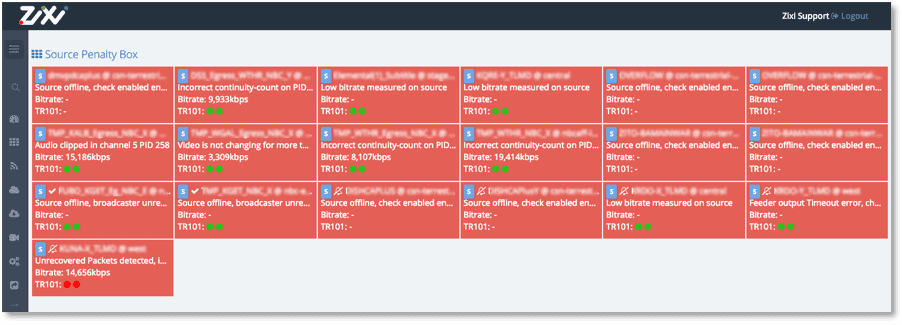
The next example shows multiple object types – Feeders, Broadcasters, Sources, etc. – displayed on one page.
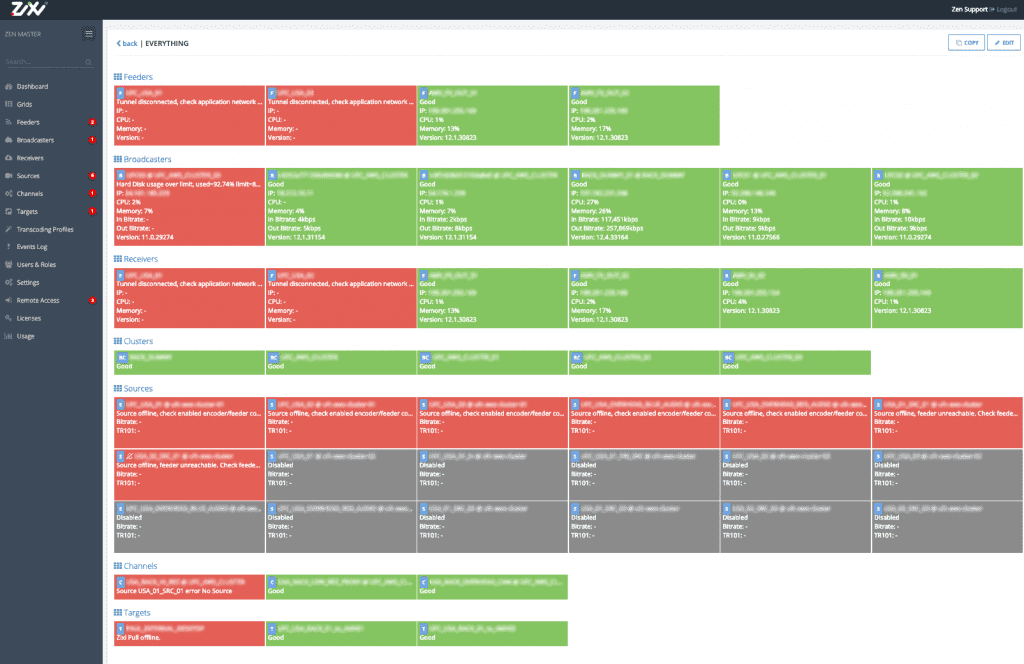
New grids can be added and configured as many times, in as many ways as needed. Multiple grids can be configured to display on one page with multiple object types.
Admin ZEN Master users can share grids to other users in the same ZEN Master domain; these grids will be available via the “Public Grids” pull-down menu. Non-admin ZEN Master users can also configure and share grids.
NVIDIA GPU Monitoring
When using an NVIDIA GPU for transcoding, the details graph for Broadcasters now displays usage of the GPU decoder pipelines, usage of the GPU encoder pipelines, and usage of the GPU CUDA pipeline. GPU memory consumption is now also displayed in the details graph.
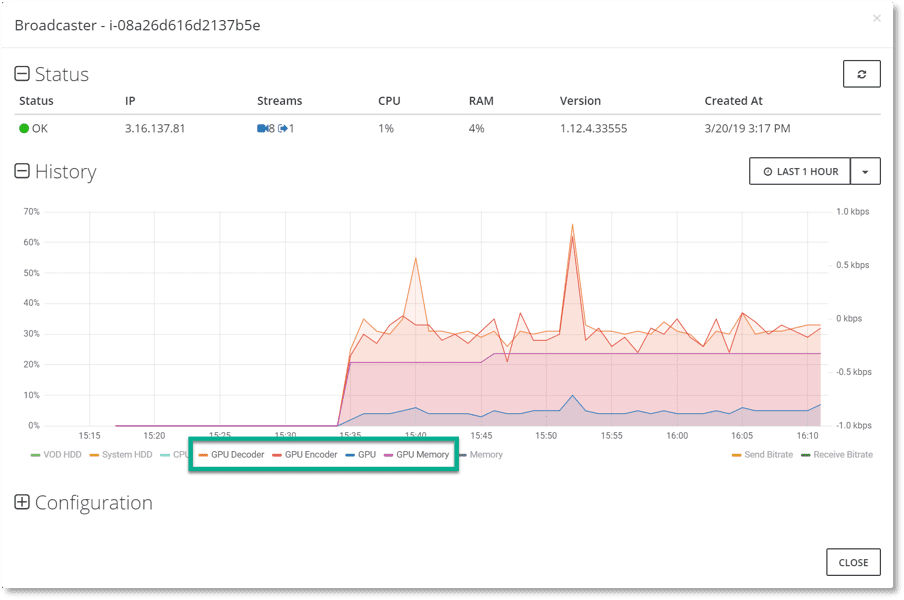
Broadcaster Clusters in Azure
ZEN Master now supports standard Broadcaster clusters in Azure. Support for NVIDIA transcoding Broadcasters will be supported in April 2019.

