
With new ZEN Master features and improvements coming fast, we have summarized just a few of this month’s high points in this blog post.
If you would like to learn more about how ZEN Master will make your Zixi Platform workflow (including Zixi Enabled Network partner OEMs) scale to meet enterprise-level needs, we would be happy to demonstrate the many features at your leisure.
Zixi Broadcasters Now Use DTLS to Encrypt
Broadcasters being managed by ZEN Master will now use DTLS to encrypt streams. The Broadcaster version must be v12.2 or later. ZEN Master will automatically create certificates for DTLS so there is no need to manually create and upload certificates. DTLS is enabled/disabled on each Broadcaster Cluster on the cluster configuration dialog.
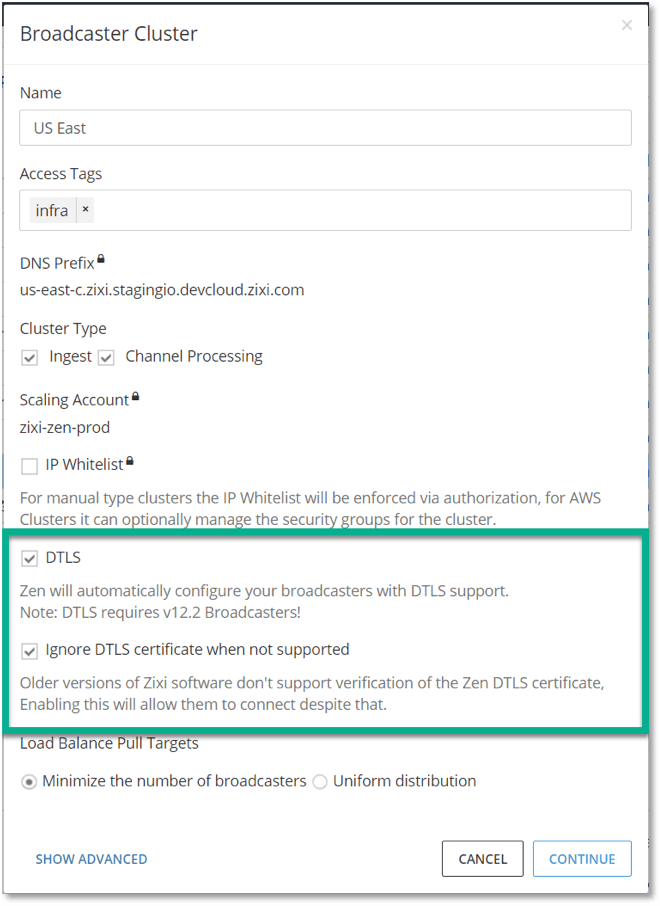
Configure Notification & Error Escalation
Email notifications in ZEN Master result from a sequence of events and, with this update, the user will now have more control over how objects transition to an error state and when notifications are sent. Now the user can set the escalation time window and set an escalation occurrence threshold. Warnings will escalate to an Error if the object remains in a Warning state for longer than the escalation window, or if the number of warnings within the escalation window is greater than the occurrence threshold. Both ZEN Master Administrators and Users have detailed control to define and set warnings, errors, notifications, and email message triggers, against a powerful set of configuration options.
- Warning to Error Escalation
- Admin override of User Escalation settings/User Can Add New Configs
- Notification Error State & Muting Controls per error type
- Admins can enable/disable notification per user or group
- Configure Flapping Detection
Detailed Transcoding Error Messages
ZEN Master will now show more detailed transcoding errors. The transcoding profile dialog now allows the user to maintain the source aspect ratio. Transcoding enabled via ZEN Master now supports the Nvidia GPU and Intel GPU, if the Broadcaster reports that they are supported.
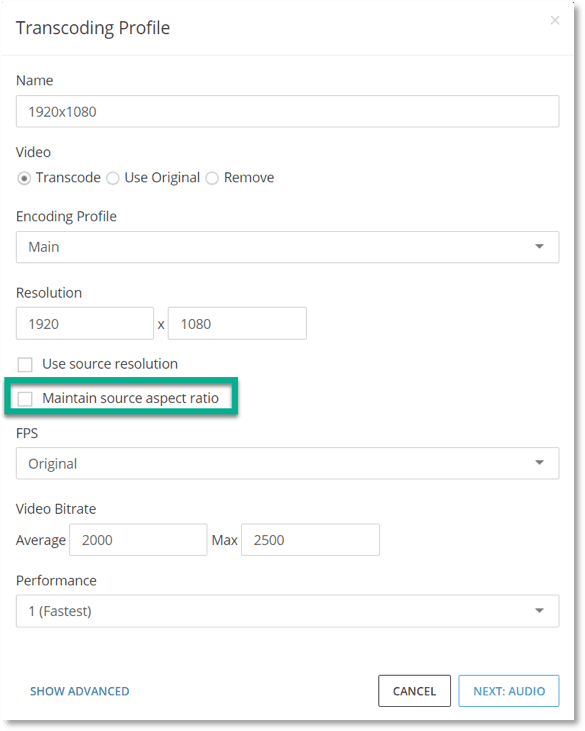
Updated Links for Feeders, Receivers & Broadcasters
The configure link for opening a direct connection to Zixi Feeder, Zixi Receiver and Zixi Broadcaster user interfaces, in order to gain remote access control through ZEN Master, is now available.
Source Thumbnail Viewer
Thumbnails are now displayed even when the video source is in an Error state. Error messages are now displayed as an overlay on the video thumbnail making it instantly clear where the error belongs.

